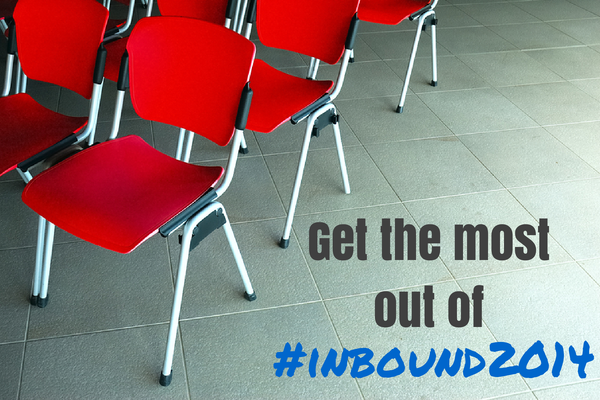Download the App
First things first, you need to download the Inbound 2014 app for your phone or tablet. It will be your home-base for everything for Hubspot’s Inbound 2014. Below are some of the capabilities of these app:
- View the schedule
- Create your own schedule
- Notes
- Bio
- Ability to communicate with other attendees
- Get information about speakers, parties, and really everything!
Create your Schedule
Don’t wait until the day of the event to start looking at the schedule. There are so many different sessions throughout the 4 days of Inbound that you can’t possibly go to them all, so you need to create your own schedule. Look over each event and find the ones that you believe will interest you the most. Things can get really hectic between sessions and trying to figure out where you are going at that time can be difficult. If you download the App above, you will be able to create your schedule right on your phone! Also don’t be afraid to make a change on the fly if you see a new session you would like to attend. And lastly, make sure you include a mix of keynotes, panels, workshops and networking events! Speaking of networking events…
Network
Many people attend Inbound in groups, which makes it easy to keep your head down and your conversations limited to just your group. DON’T DO THAT! Just take a look around at all the different minds that are around you. They are just oozing with information that could help your company. Don’t be afraid to reach out to your industry peers! There are many events set up after the educational sessions that you can go out and network. Take advantage of these opportunities (happy hour, receptions, breaks, & lunch) and spark up a conversation. This is a perfect time to build a network of minds that you can reach out to after the conference to keep discussing the best practices of Inbound!
Engage and Take Notes
Engage with the speakers at these sessions. Asking questions will help you learn more! Who knows, your interaction may help others in the room as well! Also take notes so you can go back and review them after inbound is complete. There is so much information that it can be hard to remember all of the great information you will receive during these sessions. Paying attention is more important than furiously taking notes. Hubspot makes all the session slides and keynote speeches available after the conference.
What to bring
Some people are new to Inbound and are not sure exactly what to expect or what to bring. So below I have created a little list you can follow to be ready for Inbound 2014.
- Laptop, tablet, smartphone, camera (great for notes and to work!)
- Chargers
- Power Strip (plugs are scarce)
- Notebook (with pens, highlighters, etc)
- Business Cards (It’s hard to network without these!)
- Snacks (sometimes it is hard to get your lunch break in on time!)
- Photo ID (needed to register… and get on a plane for those who need to fly in)
- Clothes (very helpful)
Have Fun
My last tip for your inbound marketing experience is to have fun! Inbound is not like any other normal business conference… Hubspot likes to make the conference fun and it shows! Put on a great attitude and follow the tips above and you can make the best of your Inbound 2014 experience.